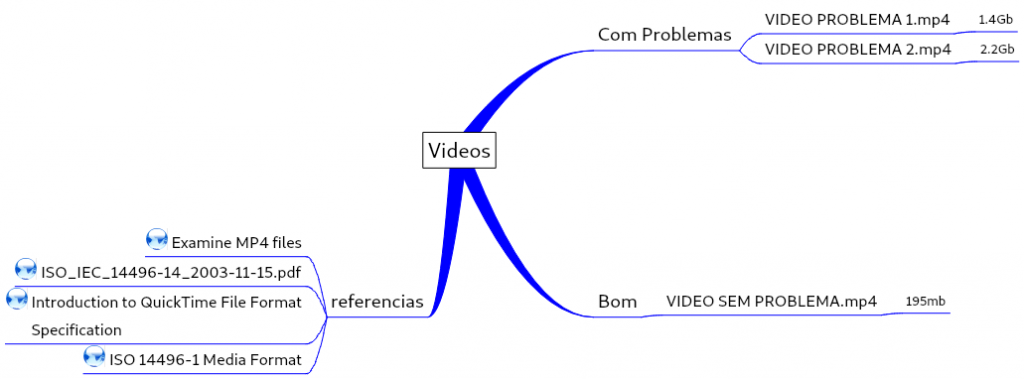Monitor de Vídeo do Desktop está sem final. A MoBo não tem recursos de vídeo onboard. Isso tem estado mais frequente do que eu gostaria. Vamos tentar alguma idéias.
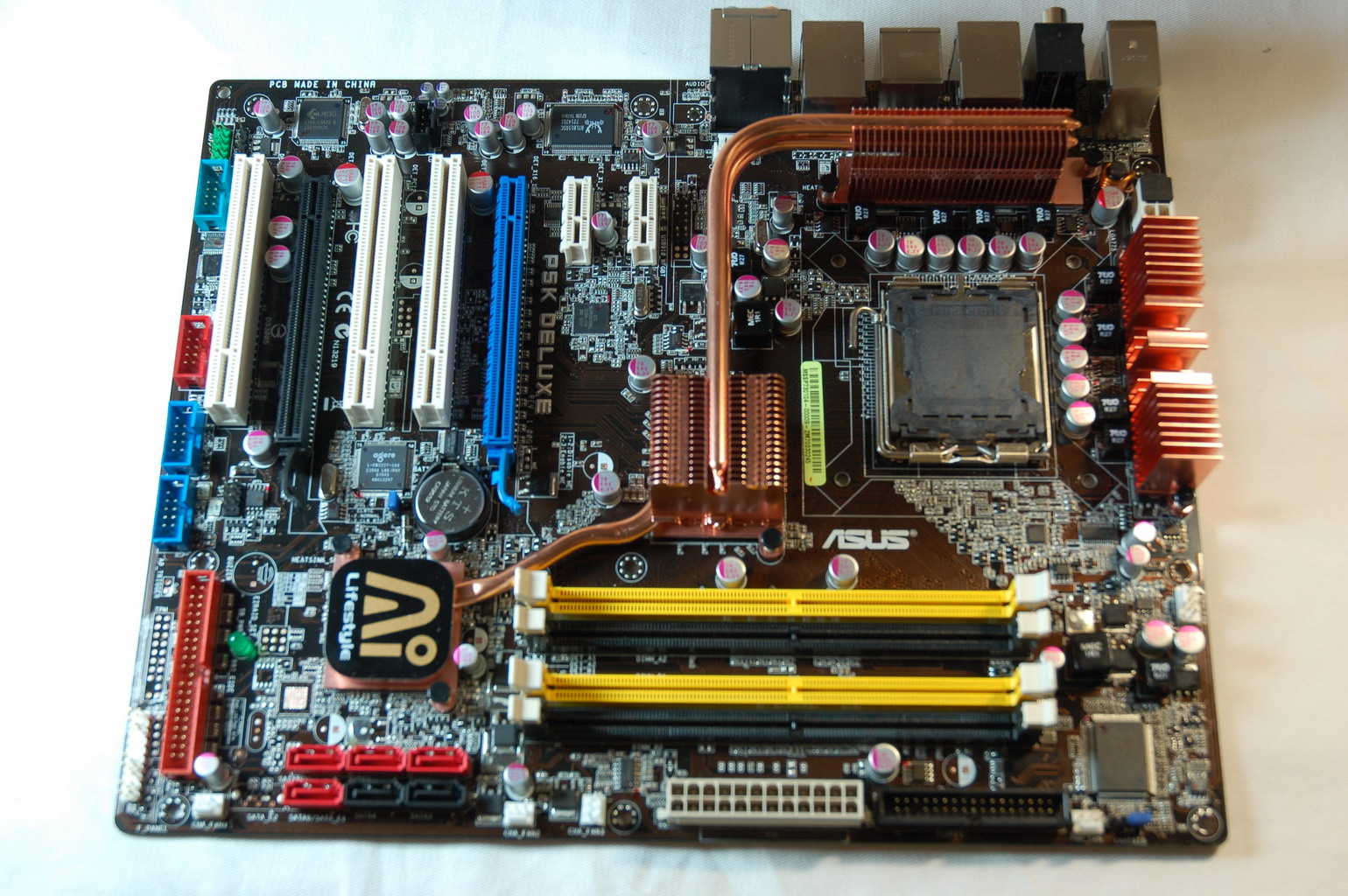
Monitor de Vídeo do Desktop está sem final. A MoBo não tem recursos de vídeo onboard. Isso tem estado mais frequente do que eu gostaria. Vamos tentar alguma idéias.
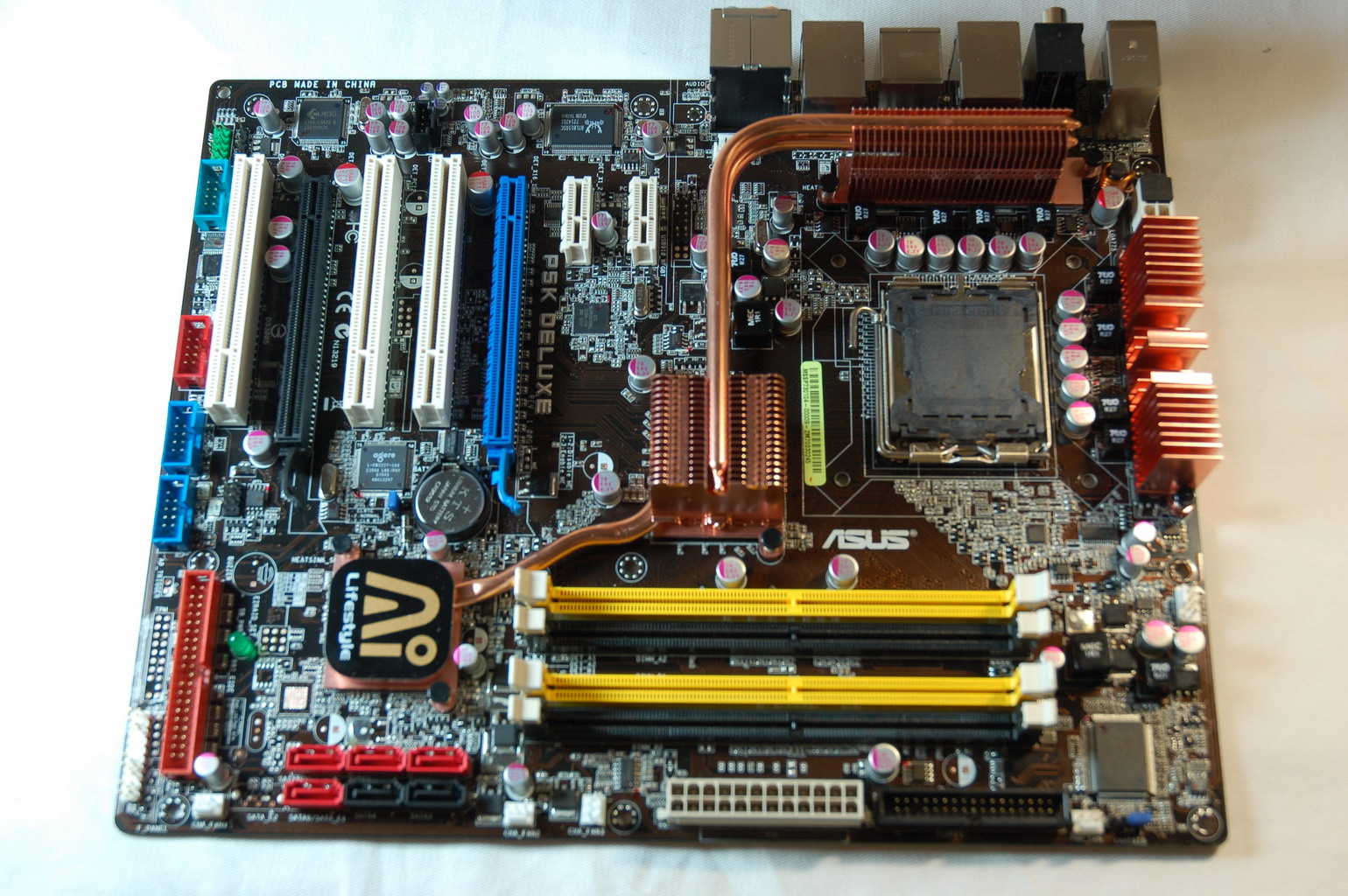
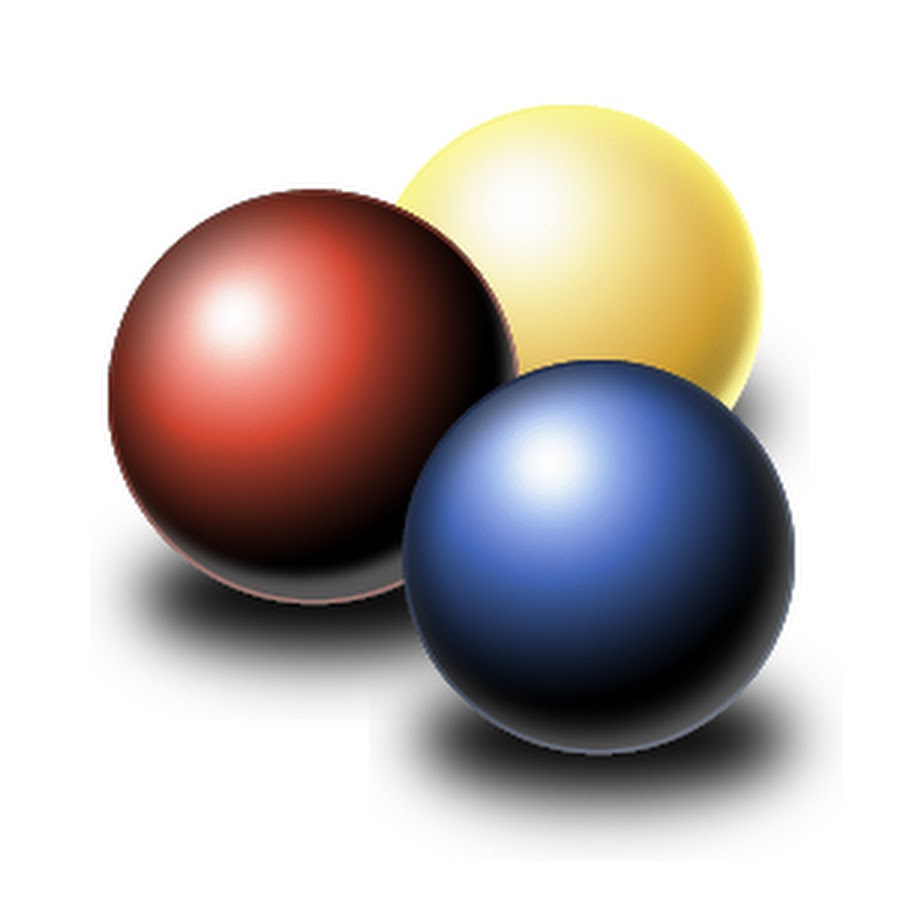
No menu do Mozilla Firefox, procure por Extensões, procure pela extensão Video DownloadHelper, e instale.
Acesse o video desejado usando o Mozilla Firefox e play! As bolinhas do logo do Video DownloadHelper na barra de status aparecerão em cores vivas! Clique para escolher o video e o formato de arquivo a ser usado.
AM anuncia que o DownloadHelper parou de funcionar na máquina dele. O que está acontecendo? Como recuperar o funcionamento?
Isso parece ter sido geral. O complemento do FireFox deixou de ser compatível com o YouTube, mas voltou a funcionar atualizando na versão mais recente do complemento.
Anotações sobre o NetFlix
Gravou 6 videos pelo celular e moveu para o pendrive, não temos mais o original. Desses 6 videos, 2 não querem abrir e os outros 4 tudo ok. Estamos fazendo isso faz tempo e não tem acontecido nada. Ontem tentei bastante, baixei vários softwares de reparo que pediam um video “bom” para poder comparar com o ruim para poder reparar, mas não tive sucesso. Coloquei os 2 com problema e um que não deu problema nesses links acima.
tentar achar os arquivos na memoria do celular….. em geral, mesmo depois de movidos/apagados os arquivos ficam em espaços como a “lixeira” do celular….. com cuidado (tentar preservar a cena do crime), eles podem ser recuperados.
baixei os arquivos aqui e vou dar uma olhada…..
mas, tá me parecendo problema com as copias/movimentação dos arquivos…..
arquivos são grandes e levam algum tempo para serem copiados de uma midia para outra….. assim, se o processo for interrompido por qualquer motivo, os arquivos podem ficar corrompidos.
recuperar os arquivos de vídeo, em especial neste formato mp4, é bem dificil…. este arquivo é compactador qualquer erro em qualquer ponto do arquivo torna o arquivo todo ilegível.